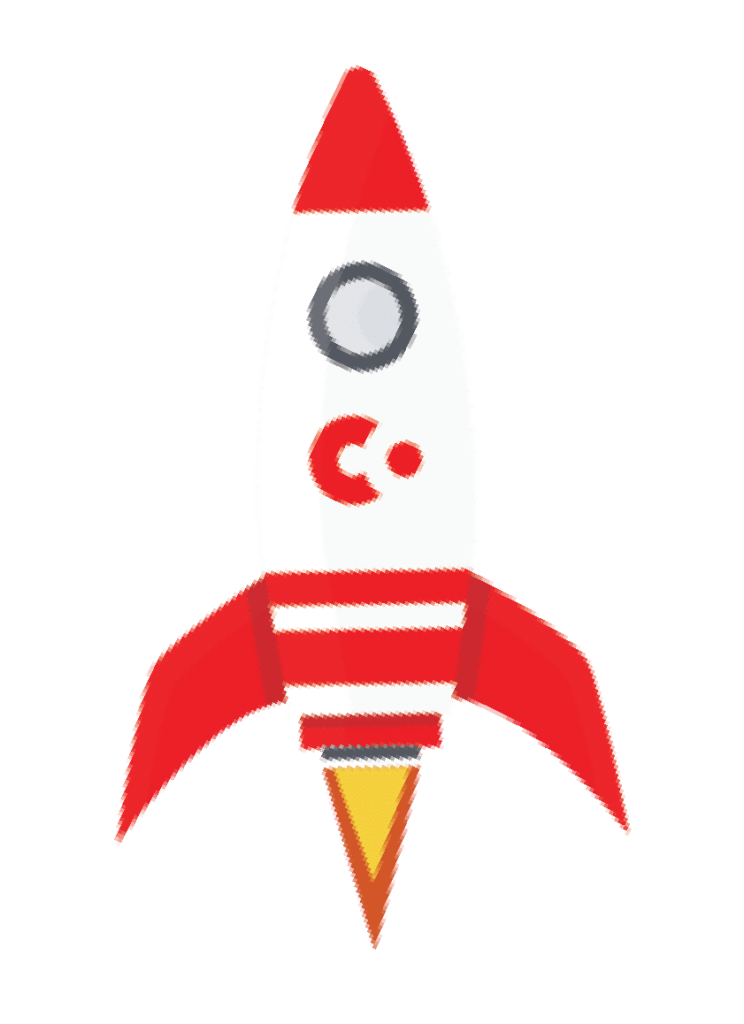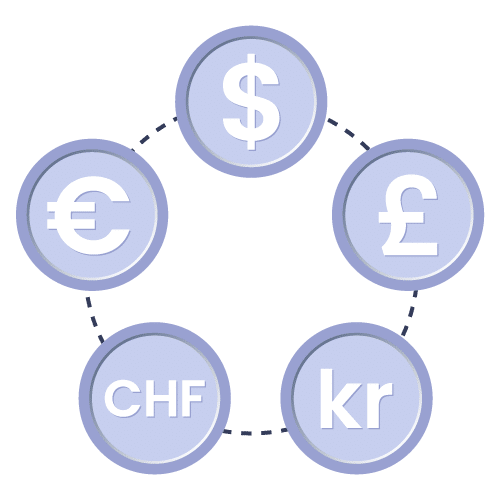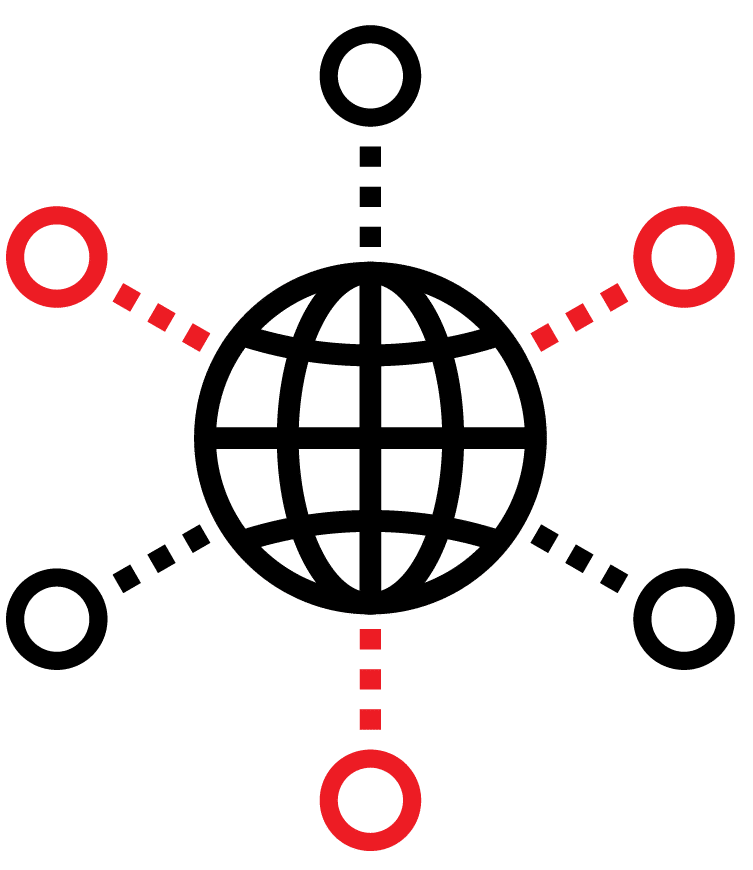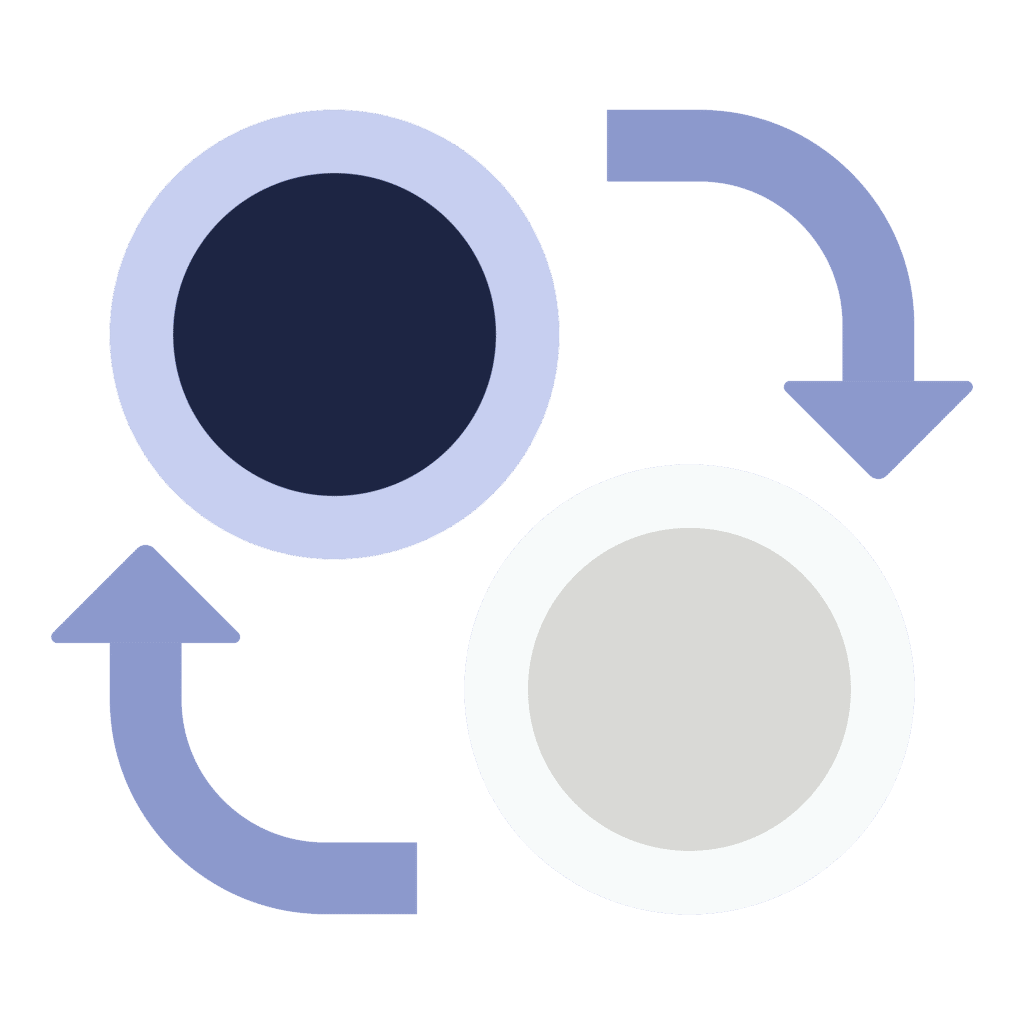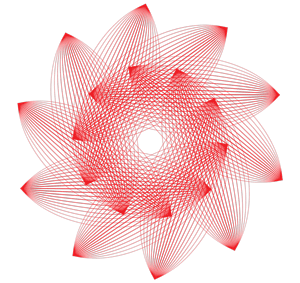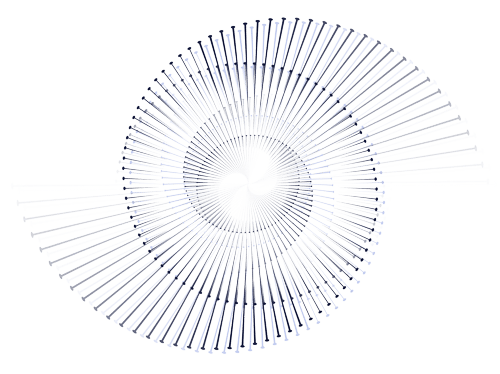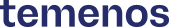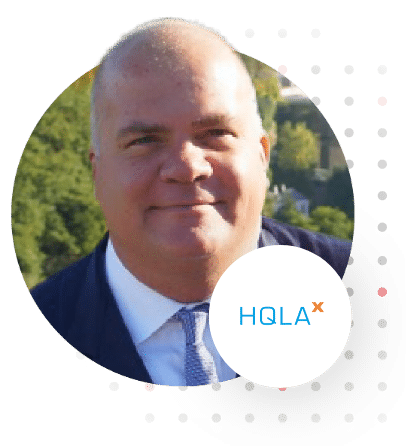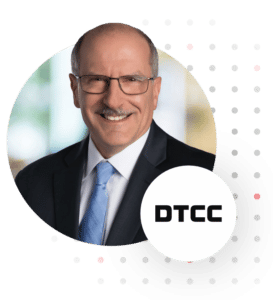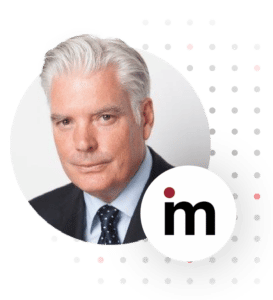R3 IS SHAPING THE FUTURE OF REGULATED MARKETS
Enabling an open, trusted, and enduring digital economy where value is securely exchanged
Discover R3’s Corda, the leading tokenization platform powering the digitalization of real world assets and currencies for global regulated institutions everywhere.
Digital trust, delivered
The Collective Power of 3, only from R3
Distributed Ledger Technology
R3’s Corda is trusted by regulated institutions to enable tokenization of digital assets and currencies, faster settlement, and automation of complex business processes. Battle-tested by regulated networks operating at scale, Corda is the leading DLT platform for financial services.
Open, Connected Networks
Corda lays the foundation for interoperability, while CorDapp users can exchange value from one Corda network to another with privacy, security and control. R3’s blockchain ecosystem also enables you to tap into a diverse network of firms from the public and private sector.
Regulated Markets Expertise
R3 has a deep knowledge of financial services and collaborates with the industry to help accelerate the development of connected distributed solutions. Our Professional Services team has designed, developed and deployed hundreds of live CorDapps.
featured resources
Expert insights to guide your digital transformation journey
TRUSTED PARTNER TO ORGANIZATIONS IN REGULATED MARKETS
Leading institutions rely on R3s Corda for the secure transfer of data, automated workflows and to tokenize assets securely
DON’t JUST TAKE OUR WORD FOR IT
Discover how customers are using Corda
AWARDS AND ACCOLADES
Industry recognition of R3’s commitment to enabling an open, trusted and enduring digital economy

Best Permissioned Technology Initiative of the Year 2023

Best Blockchain Technology of the Year 2023
CBDC Partner Initiative of the Year 2023

Most Innovative Use of DLT/Blockchain of the Year 2023
IBSi Global Fintech Innovation Awards
Most Innovative use of Blockchain in Banking of the Year 2023
Financial News
R3’s Chief Economist, Dr. Alisa DiCaprio named one of twenty ‘Most Influential Women in Crypto’ in 2023

Enterprise Blockchain of the Year 2022
Most Innovative Use of DLT/Blockchain

Best Use of Blockchain Technology
Best Use of Blockchain Technology
Financial News Trading and Tech Awards
Financial Technology Innovation of the Year 2021
Blockchain Product of the Year
Best Use of Blockchain in FinTech
Best Joint Venture for Spunta Banca DLT
Best Distributed Ledger Technology Provider
Financial News Trading and Tech Awards
Blockchain Initiative of the Year 2018
Ready to start building?
Be a part of a community that is building and shaping the future of finance.
"*" indicates required fields